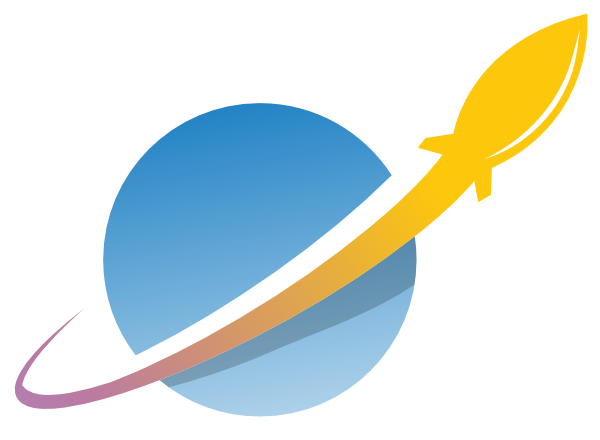sphinx-mdinclude¶
Sphinx extension for including or writing pages in Markdown format.




sphinx-mdinclude is a simple Sphinx extension that enables including Markdown documents
from within reStructuredText. It provides the .. mdinclude:: directive, and
automatically converts the content of Markdown documents to reStructuredText format.
sphinx-mdinclude is a fork of m2r and m2r2, focused only on providing a Sphinx extension.
Features¶
Basic markdown and some extensions (see below)
inline/block-level raw html
fenced-code block
tables
footnotes (
[^1])
Inline- and Block-level rst markups
single- and multi-line directives (
.. directive::)inline-roles (
:code:`print(1)` ...)ref-link (
see `ref`_)footnotes (
[#fn]_)math extension inspired by recommonmark
Sphinx extension
add markdown support for sphinx
mdincludedirective to include markdown from md or rst filesoption to parse relative links into ref and doc directives (
md_parse_relative_links)
Restrictions¶
In the rst’s directives, markdown is not available. Please write in rst.
Column alignment of tables is not supported. (rst does not support this feature)
Heading with overline-and-underline is not supported.
Heading with underline is OK
Rst heading marks are currently hard-coded and unchangeable.
H1:
=, H2:-, H3:^, H4:~, H5:", H6:#
Installation¶
Python 3.6 or newer is required.
pip install sphinx-mdinclude
Usage¶
In your Sphinx conf.py, add the following lines:
extensions = [
...,
'sphinx_mdinclude',
]
Markdown files with the .md extension will be loaded and used by Sphinx, similar to
any other .rst files.
To include Markdown files within other files, use the .. mdinclude:: <filename>
directive. This applies the conversion from Markdown to reStructuredText format.
License¶
sphinx-mdinclude is copyright Hiroyuki Takagi, CrossNox, and Amethyst Reese,
and licensed under the MIT license. I am providing code in this repository to you
under an open source license. This is my personal repository; the license you receive
to my code is from me and not from my employer. See the LICENSE file for details.